Endpoint analysis
General index of the course
- Setting up the environment
- Api Reconnaissance.
- Endpoint Analysis.
- Scanning APIS.
- API Authorization Attacks.
- Exploiting API Authorization.
- Testing for Improper Assets Management.
- Mass Assignment.
- Server side Request Forgery.
- Injection Attacks.
- Evasion and Combining techniques.
- Setting up the labs + Writeups
If an API is not documented or the documentation is unavailable to you, then you will need to build out your own collection of requests. Two different methods:
- Build a collection in Postman
- Build out an API specification using mitmproxy2swagger.
Build a collection in Postman
In the instance where there is no documentation and no specification file, you will have to reverse-engineer the API based on your interactions with it. Mapping an API with several endpoints and a few methods can quickly grow into quite a large attack surface. There are two ways to manually reverse engineer an API with Postman.
- One way is by constructing each request.
- The other way is to proxy web traffic through Postman, then use it to capture a stream of requests. This process makes it much easier to construct requests within Postman, but you’ll have to remove or ignore unrelated requests.
Steps
1. Start crAPI applicationi
2. Open the browser, and select "postman 5555" in your Foxyproxy addon to proxy the traffic.
3. Open your local crapi application in the browser: http://localhost:8888
4. Run postman from the command line:
5. Once postman is open, press on "Capture traffic link" (at the bottom right of the application). Set up the capture, and make sure that proxy is enabled in the application. A useful shortcut to go to Settings is CTRL-, (comma).
6. Now you are capturing the traffic. Go through your crapi application and when done, go to postman and stop the capture.
7. Final step is to filter out the requests you want and add them to a collection. In the collection, you will be able to organize these requests in folders /endpoints.
Build out an API specification using mitmproxy2swagger
Steps
1. From cli, run:
2. Select burp 8080 in the foxyproxy addon in your browser.
3. Open a tab in your browser with the mitmweb proxy service: http://localhost:8081, and make sure that traffic is being captured there.
4. Now you are capturing the traffic. Go through your crapi application and when done, turn off the foxyproxy.
5. In the mitmweb service at http://localhost:8081, go to File>Save. A file called "flows" will be downloaded to your download folder.
6. We need to parse this "flows" file into something understandable by Postman. For that, we will use a tool called mitmproxy2swagger, which will transform our captured traffic into an Open API 3.0 YAML file that can be viewed in a browser and imported as a collection into Postman. Run:
7. Edit spec.yml to remove "ignore:" when it proceeds, and save changes .
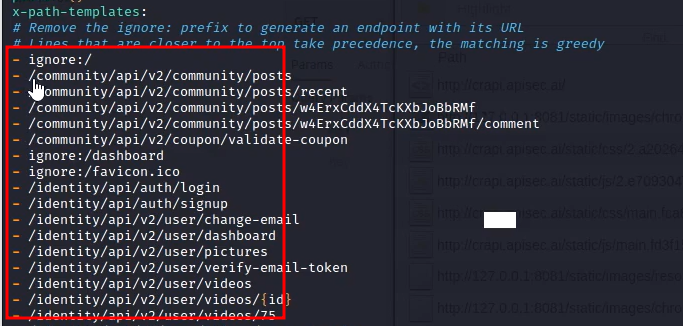
Run again mitmproxy2swagger to populate your spec with examples.
8. Open https://editor.swagger.io/ and click on File > Import. Import your spec.yml. The goal here is to validate the structure of your file.
9. If everything is ok, open the postman application:
10. In postman, go to File > Import, and select the spec.yml file. After importing it, you will be able to add it to a collection, and compare this collection against that created by browsing just with postman.
Data Exposure
Quoting directly from the course: "When making a request to an endpoint, make sure you note the request requirements. Requirements could include some form of authentication, parameters, path variables, headers, and information included in the body of the request. The API documentation should tell you what it requires of you and mention which part of the request that information belongs in. If the documentation provides examples, use them to help you. Typically, you can replace the example values with the ones you’re looking for. The table below describes some of the conventions often used in these examples".
API Documentation Conventions
| Convention | Example | Meaning |
|---|---|---|
| : or {} | /user/:id /user/{id} /user/2727 /account/:username /account/{username} /account/scuttleph1sh | The colon or curly brackets are used by some APIs to indicate a path variable. In other words, “:id” represents the variable for an ID number and “{username}” represents the account username you are trying to access. |
| [] | /api/v1/user?find=[name] | Square brackets indicate that the input is optional. |
| || | “blue” || “green” || “red” | Double bars represent different possible values that can be used. |